How To Add Music To Instagram Story
- Capture a Photo or Video:
- Open the Instagram app and tap on your profile picture or swipe right from your feed to access the story camera.
- Access the Sticker Menu:
- After capturing a photo or video, look for the sticker icon at the top of the screen. It looks like a square smiley face.
- Choose the Music Sticker:
- In the sticker menu, look for the “Music” sticker. It typically has a music note icon.
- Select a Song:
- Tap on the “Music” sticker, and you will be prompted to choose a song. You can search for a specific track, browse by genre, or explore popular choices.
- Customize and Share:
- Once you’ve selected a song, you can choose the specific part of the song you want to include in your story. You can also customize the appearance of the music sticker.
- Post to Your Story:
- After customizing your story with music, you can post it to your Instagram story by tapping the “Your Story” button.
Understanding Instagram Music Feature
Instagram has a built-in music feature that enables users to add a soundtrack to their stories effortlessly. This feature enhances the storytelling experience, making your stories more vibrant and captivating. Before we dive into the step-by-step guide, let’s understand the basics of Instagram’s music feature.
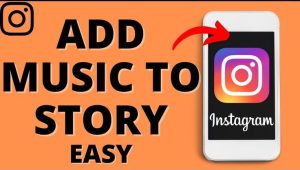
Step-by-Step Guide: Adding Music to Your Instagram Story
Accessing the Instagram App
To get started, open the Instagram app on your device. Ensure that you have the latest version of the app to access all the available features seamlessly.
Navigating to the Story Creation Interface
Once you’re on the home screen, swipe right or tap on your profile picture to access the story creation interface. Here, you’ll find various creative options to customize your story.
Selecting the Music Option
Among the creative elements, look for the ‘Music’ option. It’s usually represented by a music note icon. Tap on it to begin adding music to your story.
Browsing and Choosing the Desired Track
Instagram provides a vast library of songs to choose from. You can search for specific tracks, explore popular choices, or discover music based on genres. Browse through the options and find the perfect soundtrack for your story.
Adjusting the Music Settings
Once you’ve selected a song, you can customize its settings. Instagram allows you to choose a specific segment of the song, ensuring that it complements your story’s duration perfectly. Experiment with the settings until you achieve the desired audio effect.
Exploring Music Stickers
In addition to the built-in music feature, Instagram offers music stickers that add a visually appealing element to your stories. These stickers display the song title and artist, providing a more interactive experience for your followers.
Adding Music Stickers to Stories
After selecting your desired music, you can further enhance your story by adding music stickers. These stickers automatically populate with the song information and add a playful touch to your visual content.
Customizing Music Stickers for a Personalized Touch
Make your stories uniquely yours by customizing music stickers. Instagram allows you to change the appearance of these stickers, giving you creative control over how they blend with your overall story aesthetic.
Ensuring Copyright Compliance
While adding music to your Instagram story, it’s crucial to ensure that you have the right to use the chosen track. Instagram provides a library of licensed music, making it easy for users to stay compliant with copyright regulations.
Importance of Using Copyright-Free Music
Using copyrighted music without permission can lead to content removal and account issues. Opt for Instagram’s licensed music or explore royalty-free options to avoid any copyright infringements.
Exploring Instagram’s Music Library for Licensed Tracks
Instagram’s music library includes a diverse range of tracks with proper licensing. Dive into this library to discover new music while ensuring that your stories remain in compliance with copyright regulations.
Enhancing Story Aesthetics with Music
The key to effective music integration is aligning the chosen soundtrack with the mood and content of your story. Whether it’s a lively tune for a celebration or a soothing melody for a reflective moment, let the music amplify the emotions you wish to convey.
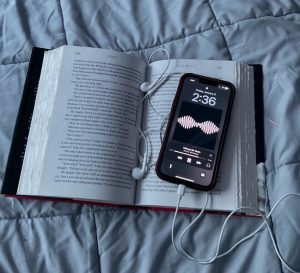
Matching Music with the Mood and Content of the Story
Consider the tone of your story and choose music that complements it. Experiment with different genres and tempos to find the perfect match for various types of content.
Utilizing Music to Convey Emotions and Messages Effectively
Music has the power to evoke emotions and convey messages without words. Leverage this power by selecting music that enhances the narrative of your story, creating a more immersive experience for your audience.
Tips for an Engaging Music-Infused Instagram Story
As you embark on your journey of creating music-infused Instagram stories, keep these tips in mind to ensure maximum engagement and impact.
Using Music Strategically for Storytelling
Treat music as a storytelling tool. Use it to set the mood, build anticipation, or emphasize key moments in your story. A well-chosen soundtrack can turn a simple moment into a memorable experience for your audience.
Avoiding Overwhelming Audio in Stories
While music adds flair to your stories, be mindful not to overpower your audience with loud or distracting audio. Adjust the volume settings to create a balanced and enjoyable viewing experience.
Incorporating Polls and Questions Related to the Music
Boost audience interaction by incorporating polls and questions related to the music in your stories. Ask your followers about their favorite tunes or create quizzes based on song lyrics. This not only engages your audience but also adds an interactive layer to your content.
Troubleshooting: Common Issues with Adding Music
Despite Instagram’s user-friendly interface, you may encounter some issues while adding music to your stories. Let’s address common problems and provide solutions to ensure a seamless music integration experience.
Addressing Potential Problems and Solutions
- Issue: Unable to find a specific song.
- Solution: Check your location and the availability of the song in your region. Consider alternative tracks from the library.
- Issue: The music sticker not appear in the story.
- Solution: Ensure that your app is updated. If the problem persists, restart the app or try adding the sticker after creating the story.
Sharing Stories Across Platforms
Once you’ve crafted a captivating music-infused Instagram story, consider sharing it across different platforms for maximum visibility. However, keep in mind that music compatibility may vary, and it’s essential to choose platforms that support your chosen soundtrack.
Ensuring Music Compatibility When Sharing Stories on Different Platforms
Before sharing your story on external platforms, test the music compatibility. Some platforms may not support certain tracks due to licensing restrictions. Choose platforms that seamlessly integrate with your music choices.
Cross-Promotion Strategies for Wider Reach
Utilize cross-promotion strategies to reach a broader audience. Share snippets of your Instagram story on other social media platforms, encouraging your followers to visit your Instagram profile for the full music experience.
User Feedback and Success Stories
To provide a real-world perspective on the impact of music in Instagram stories, let’s explore some user feedback and success stories. These examples showcase how individuals and brands have effectively leveraged music to enhance their storytelling.
Showcasing Real-Life Examples of Engaging Instagram Stories with Music
- Travel Vlogger’s Adventure Playlist: A Travel vlogger uses upbeat music in their stories, creating a sense of excitement and wanderlust among followers.
- Fashion Influencer’s Trendy Soundtrack: A fashion influencer pairs their clothing showcases with trendy music, enhancing the overall aesthetic and vibe of their stories.
Encouraging User-Generated Content with Music Integration
Inspire your followers to create their own music-infused stories by encouraging user-generated content. Create challenges or prompts that involve using specific songs, fostering a sense of community and creativity.
Future Trends in Instagram Story Music
As technology evolves, so do the features and trends on social media platforms. Stay ahead of the curve by exploring potential updates and innovations in Instagram’s music features.
Potential Updates and Innovations in Instagram’s Music Features
Keep an eye on Instagram announcements and updates related to music features. New tools, effects, and collaborations may be introduced, providing fresh opportunities to elevate your storytelling.
Staying Ahead of the Curve with Evolving Trends
Experiment with emerging trends in music and storytelling. Stay flexible and adapt your approach to align with the ever-changing landscape of social media and user preferences.
Community Interaction: Collaborative Music Stories
Take your Instagram music experience to the next level by fostering community interaction. Collaborate with your followers on music-themed stories, creating a shared experience that connects individuals with similar musical tastes.
Encouraging Collaborations with Followers for Music-Themed Stories
Host challenges or events that involve collaborative story creation with your followers. This not only strengthens your community but also brings diverse musical perspectives to your content.
Building a Sense of Community Through Shared Musical Experiences
Celebrate shared musical experiences within your community. Create dedicated story highlights featuring user-generated content, showcasing the variety of music preferences among your followers.
Analytics and Insights: Measuring the Impact of Music on Engagement
To gauge the effectiveness of your music-infused Instagram stories, leverage the analytics and insights provided by the platform.
Utilizing Instagram Insights to Track Story Engagement with Music
Instagram Insights offers valuable data on story views, interactions, and audience demographics. Monitor these metrics to understand how adding music impacts your story engagement.
Analyzing the Effectiveness of Different Music Choices
Experiment with different music genres and observe the audience response. Analyzing the effectiveness of various music choices allows you to refine your approach and cater to your audience’s preferences.
Incorporating User Suggestions: A Dynamic Instagram Music Experience
Instagram is a platform driven by user engagement. Encourage your followers to provide feedback and suggestions for new music features, creating a dynamic and user-driven Instagram music experience.
Encouraging User Feedback and Suggestions for New Music Features
Host polls or Q&A sessions to gather input from your audience regarding their music preferences. Use this feedback to curate content that resonates with your followers.
Keeping the Instagram Music Experience Dynamic and User-Driven
Stay responsive to user suggestions and implement changes based on popular demand. A dynamic and user-driven Instagram music experience ensures continuous engagement and relevance.

Conclusion
In conclusion, adding music to your Instagram stories is a creative and effective way to connect with your audience on a deeper level. From enhancing storytelling to fostering community interaction, the possibilities are endless. Experiment with different genres, collaborate with your followers and stay updated on evolving trends to create captivating music-infused stories.
FAQs
- Q: Can I add any song to my Instagram story?
- A: Instagram provides a library of licensed music for users to choose from. Ensure the song you select is available in your region to avoid any issues.
- Q: Are there any copyright concerns when using music in Instagram stories?
- A: Yes, using copyrighted music without permission can lead to content removal. Stick to Instagram’s licensed music library or explore royalty-free options to stay compliant.
- Q: How do I troubleshoot issues with music stickers not appearing in my story?
- A: Ensure your app is updated, and if the problem persists, try restarting the app. Make sure you’re adding the music sticker after creating the story.
- Q: Can I use the music feature on Instagram for business accounts?
- A: Yes, the music feature is available for both personal and business accounts, allowing brands to enhance their storytelling and engagement.
- Q: What should I do if I can’t find a specific song in the Instagram music library?
- A: Check your location, as song availability may vary by region. Consider alternatives from the library that complement the mood of your story.






